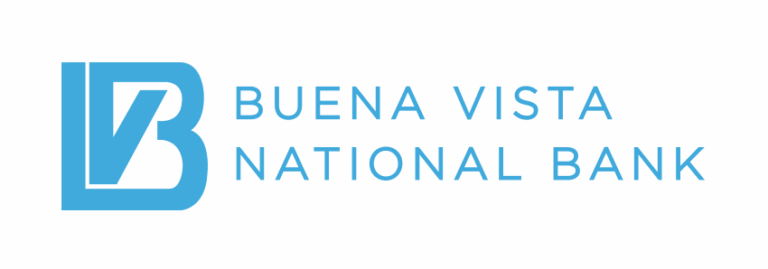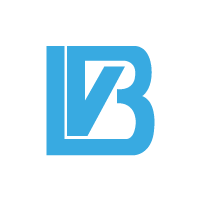FAQs
Get Help With Frequently Asked Questions
How do I add the Mobile banking App to my phone?
Visit the App Store or Google Play and search for the Buena Vista National Bank App. Once you have downloaded the app, you can log in with your Online Banking credentials or click ‘Enroll’ to get started.
How should I endorse the back of my check for mobile deposit?
Sign the back of the check as usual, add the phrase “For Mobile Deposit Only – Buena Vista National Bank” or check the mobile deposit box if one is shown on the back of the check, and add “Buena Vista National Bank“. If the endorsement is incomplete, the mobile deposit will be rejected.
How do I prevent or report identity theft?
Visit https://www.identitytheft.gov/ to report or to learn how to prevent identity theft.
How do I reorder checks?
Checks may be reordered through our website. -> Click here.
Is there a limit on my debit card?
Yes, our standard limits are $500 at an ATM and $1,000 on a purchase transaction, however limits can be adjusted per your request.
Should I use my PIN when paying with my debit card?
Yes, the PIN verifies you are the owner of the card and reduces the chance of your transaction being denied due to possible fraud.
What do I do if I've lost my debit card?
During banking hours call 618-826-2331 or your local branch. After banking hours call: 1-800-383-8000 to report your card lost or stolen.
What is a card compromise?
Please view our Card Compromise FAQs.
What is an NSF Fee?
A Non-Sufficient Funds fee is charged per item when the transaction overdraws the account.
What is the Buena Vista National Bank Routing Number?
Our routing number is 081905292
Who do I contact if I am having debit card issues outside of normal business hours?
If you encounter an issue using your debit card after normal business hours, please contact Shazam at (866) 508-2693.